10-2002
A buddy of mine built a 486
system dedicated to just running
NESticle and would connect to the TV for the
ULTIMATE NES system. I helped him out a little on the controllers so he could
use his original square NES ones on the PC (SNES Key - see links at the bottom of this
page). I've seen a few people that have done this on the net and he finally
inspired me to start
working on one of my own. I would also like it to do some
MAME
too. It will work
with the old-school games like Galaga & PacMan that are my fav's, but a 486
won't quite do Mortal Combat and newer games so I am still deciding how much
money I want to shell out. My P3 800 won't play Mortal Combat on MAME at full
speed, so I dought I will build a system that can do that. If it'll be that
powerful, it'll be used as my main workstation!
Here are some pics of my friends NES
controller jacks he added to his system:



He used a 5 1/4" panel
blank cutout to fit a pair of NES extension cables. The extension cables run out
the back to an external DB25 parallel port adapter I made for him. This seems
worthy of copying :-)
Here are some pics of what I have so far. I've
made the parallel port adapter modular; I can connect Genesis, Atari, Sega, NES,
and SNES controllers without making a whole new parallel port adapter every
time. I also hit-up the local Electronics Boutique and snagged a used NES Four
Score for the receptacles. They didn't have any extension cables so that was the
next best thing (Which turned out to be the better way to go I think). You will notice some Radio Schlock 9 pin Molex connectors in one of the
pics... I tried those first instead of the RJ45's and found out they SUCK HARD!! They are tough to put
together and the pins push out when you connect them.

Misc. junk including the NES Four Score I bought for $5
and gutted for the connectors


More of the gutted 4 Score
The parallel port adapter
This is how the actual adapter is
wired. Notice the diodes for power. One diode will work in a pinch, but if you
are running 2 or more adapters you could run into problems with it not working
right. Also note that even with all 5 diodes a NES Advantage won't work (See
down below, another power source is needed). Check out the SNES and Direct Pad Pro docs for a real explanation of what is
happening in the adapter. I wired mine so I can potentially connect 4 controllers,
however I dought I will ever use that many at once.
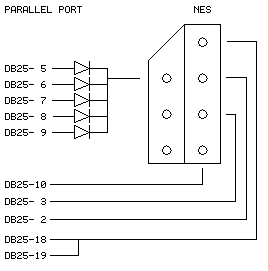



The pinout inside the RJ45 connector is
arbitrary so I won't list mine. Just make sure they line up exactly on the
receiving end! I plan to use a blank 5 1/4" panel
and put them on the front of the PC. Actually I will be building several of them.
One for my main workstation, one for this dedicated emulator system, and some
for friends.
I decided on a RJ45 connector because:
1. RS's Molex's SUCKED!!
2. It has 8 conductors which is plenty
3. It's sturdy and reliable
4. Looks cool :)
5. My RJ45 crimper needs to be used more :)
On to the controller ports!
I used a combination of Dremel and razor blade
to carve the mounting holes. Then I simply hot-glued the connectors into the 5
1/4" panel. The black plastic holding the NES connectors together is the
connector housing from the NES Four Score. I cut it in half because I only
wanted two NES plugs for my system. Also I need the original NES Console Deck
spacing so I can plug in my NES Satellite (The NES Satellite is the Infra-red
version of the Four Score - see below :-)


Front and Back


Glued in place and wires soldered on

Tada! Done!


With and without my NES Satellite
attachment. I had to Dremel some of the front case where the Satellite dips down
too low. There was actually enough space to put it there, if only I had thought
about it before I carved the holes in the 5 1/4" blank...
When I was younger I had a "Black NES"
phase in which I painted the "cream/white" on all my NES stuff black. Deck,
controllers, light gun, even parts of some of my cartridges. Now where's that
paint thinner...
More Power!!
Rough! rough! rough!
I quickly
found out that even with 5 diodes supplying power there is not enough for the
NES Satellite attachment to run. Here is what I did. I took a RJ45
coupler and spliced power from the 5V line on the power supply directly to the
wire that the diodes previously supplied power to. I cut the wire inside the
coupler so power will
only be coming from the power supply. I left the diodes intact in the 25pin
D-shell so I can still use the adapter stand-alone on another system if I need
to. I spliced into an extension cable off the power supply so I can take the
coupler to
another system as well without cutting wires.


Left - 5V tap with an automotive wire splice
(Someone deserves a Nobel Prize for those) / Right -
Opened RJ45 coupler


Left - you can't see but I cut the
yellow wire in half and soldered the red power line to it.
Right - coupler reassembled and ready to go. Power only
goes out the right side- to the controller('s)


All connected
The System
The system itself is an
over-clocked AMD 366 --> 400MHz with 64MB of SDRAM. Video is an AGP S3
Savage3D/MV with S-Video and composite video outputs. For now it has a 400MB
IDE drive, but I will be moving it to a larger drive as soon as I find a nice
used 1-6GB drive somewhere. Win98SE was the OS of choice for this system. This is actually my second attempt at this project, it got left
unfinished because I had too many other things to take care of at that time. So,
I already had the video card with TV-out, but the video leaves a little to be
desired. (I've tried both the S-Video and composite outputs, no difference.) Under NT4 it pin-cushioned
really bad into both sides (Not to mention the drivers crashed NT usually within
2 minutes of booting). This time with Windows 98SE it is a little better,
but the right side still leans in a tad. The software controls allow a tiny bit
of adjustment, but it still leaves something to be desired. For now I can ignore
it though.
Other tid-bits. I will
eventually get MAME going too. Because of the current hard drive limitations I
have only loaded the bare essentials for software. I have a 10BaseT network in
my apartment (Along with some
FDDI and WiFi) so web surfing is also possible. I
learned quickly that I needed to setup Windows with large font's and larger
window buttons. It's also a bit tough to read most web pages without increasing
the font at least a little. Since the TV can only display the desktop at what
looks like 640x480 resolution it's already pretty crowded on the screen, but
acceptable :-).
Other goodies that make life nicer:
IR keyboard with integrated
mouse
NES Satellite - IR NES 4 port
adapter :-P
And the final results:


How the connector looks.
You can see the
RJ45 coupler connecting the modular NES front panel to the LPT port converter. If I had been on the ball I would have
just made a loop-back plug into the serial port and connected the NES socket's
to the internal side of the serial port. A stranger looking at that would have
been pretty confused!
Software
I had to do some experimenting
to get a working emulator. I switched from NESticle to FCE Ultra 0.81 (Same
author I believe),
it seems to work much better. Anyway, it actually has sound under Windows, and has all the
features of NESticle (Save/Restore, Game Genie, ect.) I also switched from
SNES Key to Direct Pad Pro 5.0, which actually installs your NES/Console game
pads as Windows Game Devices. It uses virtually the same pinout as SNES Key so I
don't have to re-wire my adapters. SNES Key was only a solution for NESticle
since all the newer emulators seem to accept Windows game pads. The only bad thing is that FCE Ultra has some
problems running full screen, it seems to run about half speed, which is not
tolerable. Running with the resolution at 2x in windowed mode is ok, but it'd still be nice to have
it running full screen. Perhaps this is a bug that will get fixed in a newer
release, since this is still beta software.


Oh it's sooooooo sweet!! Now when is
that keg tap for my living room going to arrive....
Notice the emu pc nestled into the TV
stand between my legs. It's a perfect fit!
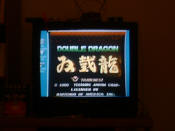
Oh yea! And with save states and
restore! Man if I only had this as a kid!
(Oh wait, I would have done even less
homework...)
A word about the NES Satellite
I have read a
few sites that totally bash this unit as well as all IR cordless NES hardware.
Let me set the record straight. I have been using this setup for over a year now
and it works quite well. I am still on the original set of no-name C cells I
first put in the Satellite, battery life is not an issue. Now granted I play
probably only about 5 hours of Nintendo a month, but that's still not too bad.
And as far as accuracy and lag, I have had absolutely no issues. I keep the
Satellite remote unit sitting on my coffee table pointed straight at the
computer, no problems with distance or loss of signal (at about 8-10 feel). I am
an avid Punch Out player, and I can attest that I have not had problems with lag
or delayed button presses. So, to restate, this is a very functional piece of
equipment and is not just for collectors. I love mine and will never part with
it. I don't believe I have ever seen one for sale in my local flea markets or
typical junk dealers so it would also seem to be a little rare as well.
Interesting side notes
The NES
Satellite has some strange properties. It seems to respond to ANY IR signals it
sees, not just signals from the Satellite base station. That means that simple
channel surfing can cause the red LED to flicker on the system... Which can
actually bring the system out of standby. Not a big deal, but interesting
none-the-less.
Also, I didn't
realize how much noise this system generates. Not very much, but perceivable
when a movie gets to a quiet scene. I will have to investigate some sound
dampening technique's. This is actually an AT system, which means all the fans
stay on 24/7 even in standby.
Links to more info on this type of stuff:
Direct Pad Pro - For using NES/ect.
pads under Windows 95/98
http://www.arcadecontrols.com/Mirrors/
www.ziplabel.com/dpadpro/
How to connect SNES pads to your PC (Lots of info on all types of controllers & software to download):
http://snespad.emulationworld.com/welcome.html
SNES Key is/was another very good tool for
getting NES controllers to work with DOS emulators.
(Note: Benji's site is gone and no one seems to know what happened to it. It
is/was a very good tool and this is an unauthorized copy of his last available
website.)
http://www.arcadecontrols.com/Mirrors/
www.csc.tntech.edu/~jbyork/default.htm
FCE Ultra
http://fceultra.sourceforge.net/
MAME: Multiple Arcade Machine Emulator - For
playing all the original arcade games on your PC
http://www.mame.net/
NESticle: Nintendo Emulator for playing
original NES games on your PC. Good for DOS use.
http://bloodlust.zophar.net/NESticle/nes.html
Arcade Controls - Just tons of info on
building your own arcade system
http://www.arcadecontrols.com/
This guy is just plain cool! Check out his
projects which make mine look like tinker toys by comparison:
http://tripoint.org/kevtris/